-
-
- In order to see the burial plots in this cemetery, you will need to zoom into the map.
- Do so by using the scroll wheel on your mouse.
- Alternatively, you can click on the plus/minus icons on the upper left of the map.
-
-
- The cemetery maps are oriented in the direction of each cemetery’s entrance. Therefore, some text in the maps may be upside down or sideways.
-
-
- The clickable link to the St Louis Genealogical Society cemetery page with the burial list is at the top left.

-
-
- The opacity of the overlay can be adjusted with the slider in the lower left corner.

-
-
- Other cemeteries with maps will have red icons
 and ones without maps will have dark blue icons.
and ones without maps will have dark blue icons. 
-
-
- Clicking on a cemetery icon will bring up information on that cemetery.
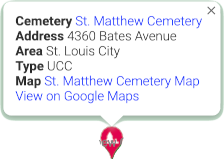
-
-
- To get the coordinates of any point, you can right-click to get an info bubble which has a Google Maps link.
 .
.
-
-
- Clicking the little broken square in the upper right of the map enters full screen, which will also enlarge the map.
-
- To exit the full screen, just press the Escape (ESC) key on the upper far left of your keyboard.


 and ones without maps will have dark blue icons.
and ones without maps will have dark blue icons. 
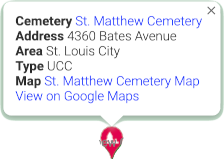
 .
.